
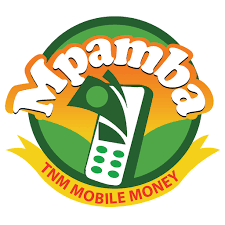







![]()
NOTICE: Our system uses credits for convenience sake. Credit is a virtual Kwacha Currency used only on this platform. These credits are called Nsikawathu Credits or NSI Credits. You can use these credits to make any payment on the platform, just select "Credit system" when prompted to select mode of payment. You can top up your account with credits by clicking on "Buy credits" on home page after you have logged in. The "Buy credit" feature is found on your right panel below "Credit Statistics." If you are browsing using a mobile phone, the right panel can be visible after clicking on the bottom right orange arrow in a white circle. Click "Buy credits," a window will pop up, you will then choose the credit package you want then proceed to make a payment for the desired amount of credits. You will be able to pay for your credits by using your credit card by choosing Flutterwave or Airtel Money (MW). If you are from other African countries and would like to use Mobile Money, choose Flutterwave, then choose other mode of payment.
You can also reach us with your funds through the means shown above, that's through: bank deposit, bank transfer, wire transfer, Western Union, Mukuru and Money Gram. Upon confirmation of reception of your funds, we will credit your profile/account according to the amount of funds received. You will choose a mode which is more convenient to you. To send us funds through Western Union, Mukuru and Money Gram, contact Nsikawathu Accountant (with user ID: NSI40) here on the platform for details. Do all your transaction here through messaging. You are encouraged to top up your account with credits which you are likely to use on the platform for making payments or sending to other users to avoid request for credit withdrawals which attract a deduction of 6% of the total amount of credits to be withdrawn. 1 NSI Credit is equal to MWK1.00. Making payments and sending credits to other users on the platform is for free. You withdraw your credits by requesting for credits withdrawal and provide a means through which you would like to receive your funds e.g. Airtel or TNM mobile phone number or bank account. The Request Withdrawal button is just below the credit balance.


 American Dollar to
American Dollar to  Malawi Kwacha
Malawi Kwacha

